Settings
Visualize Scene Preferences
The Visualize rendering technology includes the ability to import materials contained in TurboCAD files that have been rendered either by LightWorks or RedSDK.
Currently, Visualize rendering provides color, texture, transparency map and bump maps and these parameters can be imported from LightWorks or RedSDK materials. These options are activated using Options > Program Setup > Visualize Preferences > Materials, shown below.
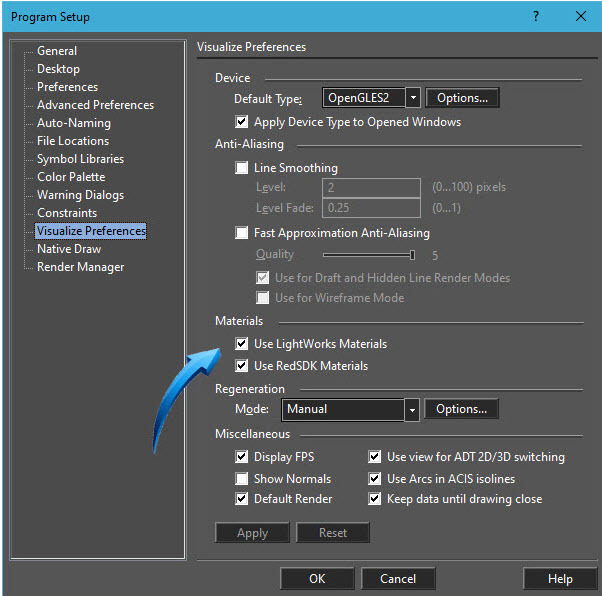
The Visualize render mode also provides two types of anti-aliasing for smoother or faster rendering.
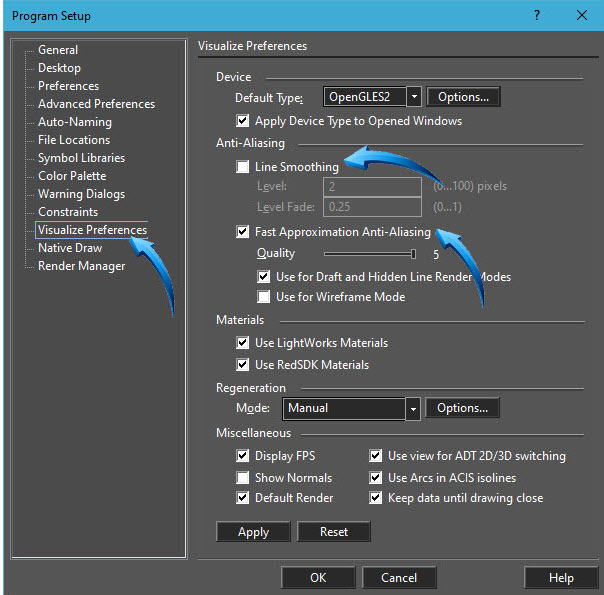
Visualize Ambient Occlusion
Options | Drawing Styles | Drawing Setup | Visualize Preferences
An Ambient Occlusion option is provided in the Visualize render mode.
Options for these are set in the Drawing Setup dialog, and include the following parameters :
- Loops,
- Focus,
- Power,
- Blur Radius,
- Blur Power
Ambient occlusion is a shading and rendering technique which calculates the exposure of each point on the surface of an object to ambient lighting, allowing for the simulation of soft shadows and the effect of indirect lighting.
Ambient occlusion adds depth and realism to the final image by creating shadows where objects intersect or are close to each other, enhancing the overall visual quality.
See Also